Webinar
A one-to-many communication space with manifold purposes
A webinar is an event or training session where a central speaker presents information to a registered number of attendees. A webinar can serve multiple purposes, and as such, it can follow different structures and include various types of content and material. In this event, attendees may have the opportunity to ask questions or answer short polls as a way of interaction. However, active participation or collaboration with other attendees is not foreseen as the main focus.
Use this event to:
- Introduce participants to a course before a face-to-face training.
- Present a project to colleagues distributed around the world.
- Integrate training into busy schedules.
- Engage in a meeting or conference.
- Train on or explain processes, projects, or theory.
Example
ETUI online courses based on Moodle include one webinar delivered during their 5-6 weeks length. The webinar is the only synchronous interaction with the participants and is designed to be an added value to the course content. The duration of the live session is 1 hour and structured in two parts:
- an expert´s input (usually based on questions previously collected from the group enrolled in the course) and
- a Q&A moment with facilitation of a moderator (providing the participants attending live with the opportunity of additional exchanges with the expert).
You and other collaborators
- Speaker(s): present information.
- Moderator: welcomes all participants, presents the topic, speaker(s), and agenda, and makes sure that the event runs on time following a structure.
- IT-manager: facilitates, fixes, and manages the technology, and records the event.
- Communication specialist: promotes the event, emails participants after the event (thanks for attendance, asks for feedback), shares (optionally) the link to the recording of the webinar.
Tips
Send a pre-webinar information (technical instructions, programme of live session, required devices etc). Brief the expert in preparation of presentation (duration, target group, objective of their intervention, support material). Avoid double roles, as much as possible (for example same person performing as moderator & IT manager). Run a rehearsal with the team members involved in the delivery of the online event.
Questions to get started
- What is the purpose and topic of your webinar?
- What should be the main takeaway of the event for participants?
- Who would be a good speaker for the purpose of your event?
- Who is the target group of the event?
- How many participants would you like to plan the event for?
- When (day and time) during the week should the event be?
- How long should the event last?
- How interactive would you like the event to be?
- Is the technology you have available robust and reliable for the event?
- Do all participants have access to the technology required for the event or activities planned?
- How will you promote your event?
- How will you measure the success of the event?