Round Robin
Overview
The Round Robin is a method to facilitate a discussion in a fast and intense way. Guided by an expert, participants in small groups discuss specific aspects of a topic, rotating through different stations. In face-to-face or online practice, various spaces are prepared for participants to rotate. While at those stations, group members engage with a particular aspect of the topic at hand, building on the work of the previous group.
Use this method to:
- Activate past learning and build collective knowledge.
- Cross-fertilize knowledge across disciplines and connect experienced people.
- Explore issues and solve problems.
- Analyze situations and create comprehensive perspectives.
Details
- Duration: 30 min - 1 hour
- Difficulty Level: Complex
- Group Size: < 20
- Level of interaction: High
- Multilanguage fit: no
- Preparation Time: Long
- Purpose: Information exchange,Knowledge construction
- Type of Online Events: Workshop,Hackaton,Roundtable session,Webinar
Tool Tips
Full instructions
Download pdf