World Café
Overview
The World Café is a method designed to spread ideas and expand insights through sharing experience informally. Participants rotate around different spaces (virtual tables) and hold open and creative conversations encouraged by a café environment. Each round allows participants to create a web of collective knowledge around a defined topic. In this method, participants are considered sources of wisdom, and creating a constructive context around a table can draw valuable lessons.
Use this method to:
- Evoke collective knowledge within a group of at least 12 experienced participants.
- Engage in collaborative problem-solving that cuts across standard constraints.
- Discover more new insights than with traditional panel presentations, due to its participatory nature.
- Generate meaningful interaction by limiting hierarchical distinctions.
Details
- Duration: 1 - 2 hours
- Difficulty Level: Complex
- Group Size: < 50
- Level of interaction: High
- Multilanguage fit: no
- Preparation Time: Long
- Purpose: Knowledge construction,Online socialization
- Type of Online Events: Workshop,Roundtable session,Corporate town hall
Full instructions
Download pdf